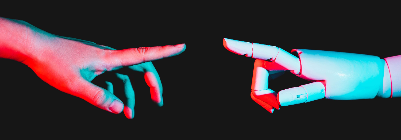ITR filing: CBDT sending emails for mismatches in ITR, AIS, high-value transactions, not filing ITR for these years The CBDT is sending email and SMS notifications to taxpayers and non-filers, highlighting discrepancies and encouraging them to file updated or late ITRs for FY 2023-24 by December 31, 2024
To help taxpayers reconcile discrepancies between the income and transactions reported in the Annual Information Statement (AIS) and those revealed in Income Tax Returns (ITRs) for the fiscal years 2023–2024 and 2021–2022 the Central Board of Direct Taxes (CBDT) has started an electronic campaign.In a press release dated December 17, 2024, the Ministry of Finance said, "People who have taxable income or major high-value transactions recorded in their AIS but have not filed ITRs for the relevant years are likewise the target of this campaign. The e-Verification Scheme, 2021, is being implemented in part via this endeavour."
How will CBDT reach out to taxpayers in case of mismatch or for not filing ITR?
The tax department has sent information messages via email and SMS as part of this campaign to taxpayers and non-filers under the campaign, pointing out discrepancies between the ITRs filed and the transactions registered in AIS.The purpose of these communications is to remind and direct individuals who may not have disclosed all of their income in their ITRs to file updated or late ITRs for FY 2023–2024. The deadline for submitting these late or revised ITRs is December 31, 2024.
What is the limitation date for cases about FY 2021-22?
For cases about FY 2021-22, taxpayers can file updated ITRs by the limitation date of March 31, 2025.How do you submit feedback on the information?
According to the Income Tax website FAQs on AIS, “You can submit feedback on active information displayed under TDS/TCS Information, SFT Information or Other information by following below-mentioned steps:Step 1: Click on the “Optional” button mentioned in the Feedback column for relevant information. You will be directed to the ‘Add Feedback’ screen.
Step 2: Choose the relevant feedback option and enter the feedback details (dependent on the feedback option).
Step 3: Click “Submit” to submit the feedback.”
What will happen once I submit the feedback?
When the feedback on AIS information is correctly sent, the input and the modified value of the information are both displayed alongside the reported value.The Acknowledgement Receipt tab will also change, and a download will be available. Additionally, feedback submissions will be confirmed via email and SMS.
What is an Annual Information Statement (AIS)?
An annual Information Statement (AIS) is a comprehensive view of information for a taxpayer displayed in Form 26AS. Taxpayers can provide feedback on information displayed in AIS. AIS shows both reported value and modified value (i.e. the value after considering taxpayer feedback) under each section (i.e. TDS, SFT, Other information).The objectives of AIS are:
• Display complete information to the taxpayer with a facility to capture online feedback
• Promote voluntary compliance and enable seamless prefilling of return
• Deter non-compliance
Important FAQs on AIS feedback
How to view the Annual Information Statement?
You can access the Annual Information Statement functionality by following the below-mentioned steps:Step 1: Login to URL https://www.incometax.gov.in/
Step 2: Click on “Annual Information Statement (AIS)” under the “Services” tab from the e-filing portal after successful login on the e-filing portal.
Step 3: Click on the AIS tab, on the homepage.
Step 4: Select the relevant FY and click on AIS tile to view the Annual Information Statement
This story originally appeared on: India Times - Author:Faqs of Insurances